The 7D is so versatile that an extensive set of controls and options must somehow be made available – in other words, the menu system is quite extensive.
At first glance, the menu system is also intimidating and I’m not exactly new to either cameras or computers. I am, however, new to the 7D and coming to it from a 20D and G9. Here’s a set of photos of the various menus and options of my 7D. Note that these photos are not all inclusive of the 7D menu system. Many of the menu item shown offer several optional settings. In general, the procedure is:
1) Press the Menu button (back panel)
2) Rotate the Main Dial (top panel) to move left/right between the various tabs/icons at the top of the display
3) Rotate the Quick Control Dial (back panel) to move up/down between the various menu items shown
4) Press the Set Button (back panel, center of Quick Control Dial to select a menu function
5) Be prepared to repeat steps 3 and 4 (perhaps more than once).
I’m sure that most of the menus and selection processes are routine to many Canon users but perhaps this posting and images will be useful to newcomers to the system.
These settings are not necessarily the defaults nor my recommendations because I've been tinkering with them. The menu item shown as being selected is (I think) the last menu item that I accessed.
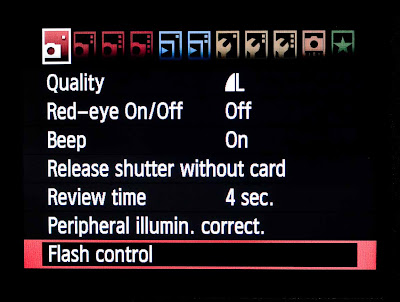.jpg)
.jpg)
.jpg)
.jpg)
.jpg)
.jpg)
.jpg)
.jpg)
.jpg)
.jpg)
.jpg)
No comments:
Post a Comment