With the G9 in Program mode, turn the built-in flash on, press the Function Set button and scroll down to the flash adjustments. The G9 display should look like this:
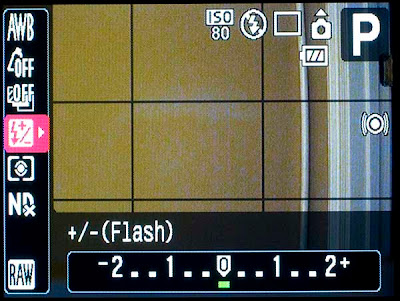.jpg)
The idea here is that you can increase or decrease the flash effect as compared to what the G9 thinks it should have been. This adjustment is independent of the shutter speed or aperture selected by Program mode.
But if the G9 is in Manual exposure mode, the flash display looks like this:
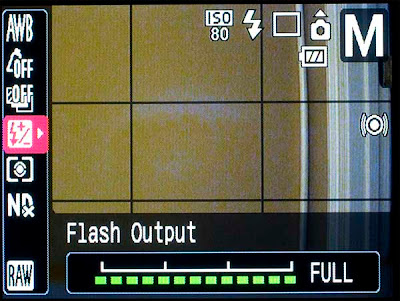.jpg)
In G9 Manual exposure mode, YOU control the amount of flash. It’s not difficult, take a trial shot and adjust the setting with the Control Dial. Unfortunately, the adjustments are limited to Full, 2/3 Full and 1/3 Full power.
With external flash mounted on the G9, the display looks different. Here’s the display with a Canon 580EX mounted in the hotshoe; again, the G9 is in Manual exposure mode:
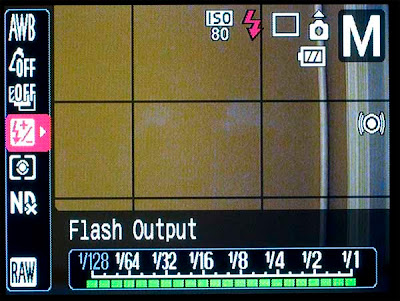.jpg)
With the 580EX mounted and the G9 in Manual exposure, you still must manually adjust the flash; however, you can turn down the flash to 1/64 power (and to 1/128 with the 580EX II). The display is the same whether the 580EX is in ETTL or its own manual mode. It seems easier to me to leave the 580EX in ETTL and make the adjustment on the G9. A nice touch is that even older Canon flashes like the 420EX and 380EX that do not have manual adjustments on the flash can be adjusted with the G9 just like the 580EX.
If a non-Canon flash is mounted, the G9 display looks as shown below:
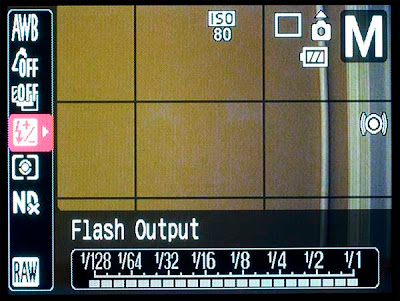.jpg)
The flash adjustments are grayed out and are not usable. You’ll have to adjust the non-Canon flash through its own on-flash adjustment (if any). This isn’t particularly difficult; I do it frequently with a Nikon SB-28 and SB-24.
And yes, that’s a door frame in my illustration photos! All photos of the G9 taken with the old faithful G3.
5 comments:
Gordon, many thanks for this and all the other G9 posts. Very informative. I haven't gotten my G9 yet but will be getting it soon. Your posts are like pre-training. Thanks!
Ditto on the thanks. I've been using my G9 primarily underwater. It's got so many abilities it'll take time to learn them.
Thanks for the tips.
I bought a used 380EX for my G9 and have not been able to get it to function properly. It fires, and when I change zoom settings the lights on the back of the flash follow along, but the picture is not exposed correctly. Can't tell if it is going off early or late, but it is as if there was no flash at all. I have tried changing every setting I can think of with no success.
Any suggestions would be greatly appreciated.
Jim, I have a 380EX and it works as expected in all G9 flash modes. The only thing I can think of is the obvious battery check. All my Canon flashes act unpredictably if there is a single bad cell among the four batteries. If your charger recharges in groups of two then a simple recharge may not solve the problem. Otherwise, try the simple Auto and Program modes. If those checks don't work, then perhaps the flash needs repair.
Gordon,
Thanks for the reply. I have changed the batteries for fresh a couple of times and run through all the modes on the camera. I am afraid I bought a non working flash unit. Perhaps that is why the fellow was selling it.
Post a Comment