.jpg)
One of the intriguing features of the 7D is that it can be fine-tuned to match individual lenses. This feature is called AF (for Auto Focus) Microadjustment. Of course, the argument can be (and is) made that such adjustment should not be necessary; however, I’m glad that the 7D has this capability. It just makes sense to me that tolerance stack-up can become a problem as various lenses are matched to various cameras.
On the 7D, AF Microadjustment is made through the custom function menu (the next to last menu shown) as C. Fn III-5. The instructions for making this adjustment begin by stating that this adjustment is not normally required – a comforting thought. There are three basic settings: 0) Disable 1) Adjust all by same amount and 2) Adjust by lens. The default setting is Disable. Go a little deeper into that menu and there is an adjustment scale ranging from -20 to + 20; the default is 0. But how does one know the correct setting?
Basically, the AF Microadjustment is made by trial and error: Take a picture, check the focus, make an adjustment, take another picture, etc. The LensAlign devices are handy when making these adjustments.
Along with my 7D, I bought the Canon 50mm f1.8 prime lens. This is an inexpensive lens that has a good reputation; however, I was very disappointed in my copy. I finally realized that it simply was not focusing properly. That’s when I bought the LensAlign Lite system shown above. In fact, the photo shown above is cropped from a shot made with the 50mm at f1.8. (The 50mm is still soft wide open but gets considerably better about f5.6 or so.)
There’s no point in my going through detailed instructions about LensAlign as instructions are readily available from the RawWorkflow site. Suffice it to say that the LensAlign Lite kit consists of a vertical target and an angled scale. After aligning the camera to the target using a mirror, the mirror is removed and a picture taken of the target using single point autofocus. As seen in the photo above, when focused on the target, my 50mm was actually focused in front of the target.
Instead of exactly following instructions, I simply ran the microadjustment range from -20 to + 20 while the camera was mounted on the tripod. I then examined the images on my computer screen using BreezeBrowser which conveniently displays the AF adjustment for each photo.
The photo below was made using the 50mm with a -10 AF adjustment.
.jpg)
and the image below was made with a setting of +20
Canon 18-55mm at 0
Canon 70-200mm at -5
Canon 100-400mm at 0
I’ve also tested a Canon 28-135mm but can’t quite find the happy place for the adjustment. I’ll probably keep it at 0 and continue to call it “soft”.
.jpg)





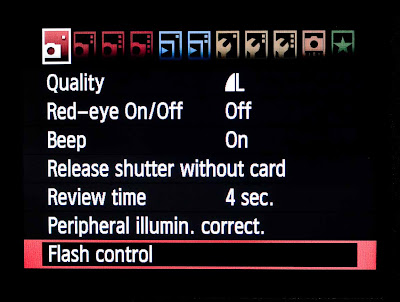.jpg)
.jpg)
.jpg)
.jpg)
.jpg)
.jpg)
.jpg)
.jpg)
.jpg)
.jpg)
.jpg)









.jpg)
.jpg)
.jpg)
.jpg)
.jpg)
